Android TV and Amazon Fire TV

Smart IPTV on Android TV and Amazon Fire TV
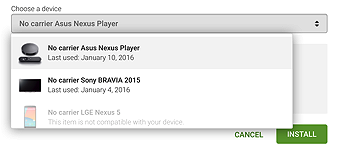
You can still try to install it on your device by downloading the latest APK presented below, but you should not expect it to work on just any non-Android TV set-top-box. Android 5.0 is required.
Check this Video demo to get the idea about how the app should work on your Android TV.
Important 2! The Android version of the application is still in very early development stage, so it still doesn't have all the feature present in the app on other TV platforms. All these features will be added gradually over time.
If you would like to test new features as they appear, you can apply for the Beta test by following the instructions given at this link. Turn on your TV (switch to Android TV home screen) and install the app from PC using your Google account by clicking Download it on Google Play link after you apply as a tester on the link provided above.
Remote Control functions
General remote functions:
- ОК - show channel list; show extra tools (press and hold); run archive with external app (press and hold)
- P+/P and Arrow buttons - navigate pages, groups and channels
- UP/UPx2 - show infobar/show programme description in play mode
- DOWN - channel history in play mode
- UP/DOWN - change volume (press and hold)
- LEFT arrow - previous channel (press and hold)
- RIGHT arrow - EPG (press and hold); EPG in programme information in channel menu
- Number Keys - direct channel selection
- "0" - previous channel
- INFO, INFOx2 - show programme information
- PREV. CH. - channel history
- MIC - change video aspect rati; add favourite
- MENU - EPG (Electronic Programme Guide); change video aspect ratio in archive
- BACK - hide channel list and info; go back to home screen
- EXIT - exit the app (required to reload playlist)
- PLAY - resume paused stream; open stream or archive in external player
- PAUSE - pause stream
- PLAY_PAUSE - pause/resume/restart stream (press and hold)show groups in channel menu (press again to show All channels)
- STOP - restart stream
- << - change audio track; switch groups in channel menu
- >> - change video aspect ratio; switch groups in channel menu
- ⇤ ⇥ - go to top or bottom of the channel list
- RED - change audio track; add favourite
- GREEN, GUIDE - EPG (Electronic Programme Guide)
- YELLOW - show/hide digital clock
- BLUE - show settings
NVIDIA Shield:
- A - same as OK on general remote
- B - same as RED on general remote
- X - same as BLUE on general remote
- Y - same as YELLOW on general remote
- Start/Options - same as PLAY (PLAY_PAUSE in archives) on general remote
- L1 (Left bumber) - same as INFO on general remote
- R1 (Right bumber) - same as GREEN on general remote
Changelog
2017-04-03 v1.5.1
- Parental lock fixed
- Various bug fixes
2017-03-18 v1.5
- Channel sorting added
- GUI performance improvements
- Fixed GUI size for unsupported Android boxes
2017-02-13 v1.4.4
- Audio track selection enabled
- Remote control keys re-assigned
2017-02-08 v1.4.2
- More audio codec support added
2017-02-07 v1.4
- Fix Sony Android TVs (XD, SD, ZD series) with Android 6.* firmware
- support added
- Set buffer size in App settings
- Set left/right buttons to change groups in channel menu in App settings
- Other bug fixes
2016-12-10 v1.3
- Audio track selection (only if detected by your device)
- New RED button assignment
2016-11-27 v1.2.3
- Extra tools in play mode and channel menu (press and hold OK) for remotes with limited buttons
- Adding Favourites
- Remote control key reassignment




